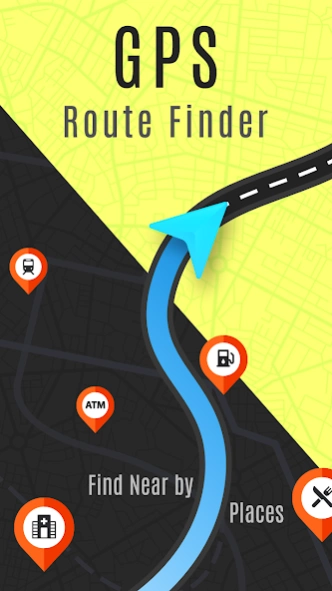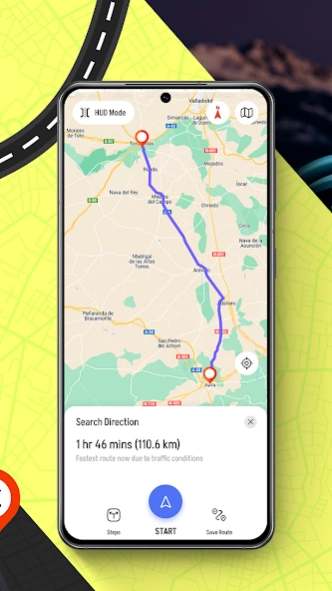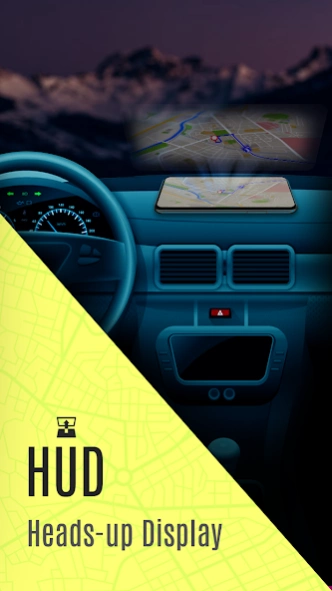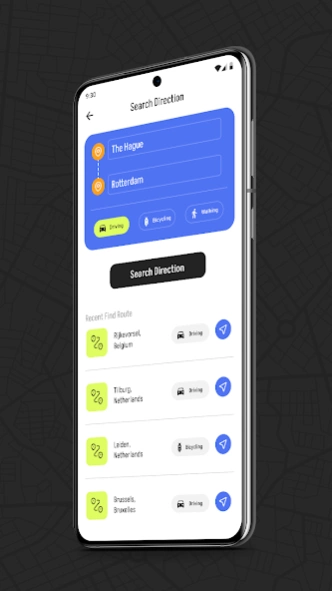GPS Navigation, Route Finder 7.2
Free Version
Publisher Description
GPS Navigation, Route Finder - GPS Route Finder, GPS Navigation & Map or Navigation With Voice Directions & HUD
Here we go with the accurate GPS HUD Speedometer. We have created this GPS HUD Navigation app with an intent to be the most useful tool for your car or bike. The Heads up Display (HUD) adds a futuristic touch to the functionality of the digital speedometer. With HUD Speedometer Digital: GPS, Speed Limit app you can now have the modern and futuristic effect of HUD in your car and also use the speed limit feature to stay out of trouble on the road.
GPS Route Finder, GPS Navigation & Map or Navigation With Voice Directions app uses GPS & Network to get your position on earth and using maps provides you the route to where you'd like to be. GPS Route Finder, GPS Navigation & Map or Navigation With Voice Directions is an all on one GPS Tracker app giving you locations to Restaurants, ATMs, Hotels, Bank, Schools, University, Post office, Cafe and Police station etc nearby your current location.
Find easiest and fastest route for your destination This application uses Global Positioning System or GPS for tracking and providing you the route to your destination.
----------FEATURES----------
§ GPS Route Finder, GPS Navigation & Map or Navigation With Voice Directions app has the following §
1) GPS Route finder
• Find route on map using from place and to place.
• User can find location using custom map pick.
• Our route provide HUD and live route directions.
2) Nearby Places
• View all nearest place like hospital, school, ATM and etc.
3) Speed Meter
• Display speed with current location latitude, longitude with HUD function.
4) Weather Details
• Display current location weather.
5) My Location
• User can view all information about current location and save that location details.
6) GPS Area Calculator
• User can calculate land area using map.
7) GPX Viewer & Recorder
• GPX Viewer:- Pick GPX file from storage and view route in map.
• GPX Recorder:- Create GPX file using map.
I) With Live Map:
- There are two different way to record GPX.
- Custom Record way point
- Auto Record way point
II) With Map Marker:
- Add using pin marker point
• View Export GPX File:- View all exported GPX file save in storage and share with other.
This Location Tracker is the best GPS Tracking app to help you navigate with easy. Download the all you GPS Route Finder, GPS Navigation & Map or Navigation With Voice Directions app right for FREE!! So download the best Voice Navigation app for traveling and never worry about the route. If you have any issues with this Voice Navigation app, please do email us.
About GPS Navigation, Route Finder
GPS Navigation, Route Finder is a free app for Android published in the Recreation list of apps, part of Home & Hobby.
The company that develops GPS Navigation, Route Finder is Epic Apps Studio. The latest version released by its developer is 7.2.
To install GPS Navigation, Route Finder on your Android device, just click the green Continue To App button above to start the installation process. The app is listed on our website since 2024-02-29 and was downloaded 1 times. We have already checked if the download link is safe, however for your own protection we recommend that you scan the downloaded app with your antivirus. Your antivirus may detect the GPS Navigation, Route Finder as malware as malware if the download link to epic.gps.route.finder is broken.
How to install GPS Navigation, Route Finder on your Android device:
- Click on the Continue To App button on our website. This will redirect you to Google Play.
- Once the GPS Navigation, Route Finder is shown in the Google Play listing of your Android device, you can start its download and installation. Tap on the Install button located below the search bar and to the right of the app icon.
- A pop-up window with the permissions required by GPS Navigation, Route Finder will be shown. Click on Accept to continue the process.
- GPS Navigation, Route Finder will be downloaded onto your device, displaying a progress. Once the download completes, the installation will start and you'll get a notification after the installation is finished.